Your cart is currently empty!
WooCommerce Globalpayments Payment Gateway
$39.00 / year and a $40.00 Initial Cost
WooCommerce Globalpayments Remote Payment Gateway (Formerly known as Realex)
Accept payments from your WooCommerce store using the WooCommerce Globalpayments Payment Gateway.
Out of stock
[iconbox icon=”icon-info2″ iconsize=”48px” color=”#ffffff” background=”#000000″ hcolor=”#ffffff”]
System Requirements:
- A Globalpayments Merchant account (Formerly known as Realex Payments)
- You can visit Globalpayments to apply for a Business Account. Please choose the appropriate country once you reach the Globalpayments Website. Globalpayments
- An SSL Certificate
This extensions can process in any currency your Merchant Account is setup to process.[/iconbox]
Take credit card payments with the Globalpayments Remote Payment Gateway directly on your WooCommerce Store.
Globalpayments for WooCommerce is a gateway plugin that allows you to take credit card payments via Globalpayments directly on your site.
You must have an active merchant account with Globalpayments in order to make use of this plugin. To take advantage of the RealVault for storing of customer credit card info, contact your Globalpayments salesperson and request that they enable RealVault for your account.
With Globalpayments you can accept payments from Visa, Master Card, American Express, Laser, Switch and Diners.
The customer enters their credit card details on your site during the checkout process and Globalpayments handles the rest.
This results in a completely integrated checkout process during which the user never has to leave your site.
Globalpayments also offers a secure way to store your customers credit card data in their RealVault. RealVault is a chargeable service and must be switched on before it can be used.
If you enable this feature your customers can choose to save their credit cards for future checkouts, and manage their cards on your site.
Services Available with Remote Integration:
- Credit and Debit Card Authorisations – Real Auth
- 3D Secure Cardholder Authentication – Verified by Visa/ SecureCode by Mastercard
- Dynamic Currency Conversion – Real FX
- Direct Debit Processing – Real EFT (available from Irish bank accounts only)
- Card Storage Services – RealVault
- Recurring Payments
The Globalpayments Payment Gateway requires your server to have the mcrypt_encrypt module installed.
The Globalpayments Payment Gateway requires a SSL Certificate.
Enable Test Mode.
To perform test transactions, enable Test Mode and supply the test account names as needed. You must also request test card numbers from Globalpayments.
Additionally, you may be required to enable 3D Secure for your Globalpayments Payments processing account.
This extension uses the Globalpayments Remote protocol to communicate directly with the Realex servers, therefore an SSL certificate is required to ensure your customer credit card details are safe.
Extensions tested on a Single Site Installation, multisite installations not recommended.
[iconbox icon=”icon-info2″ iconsize=”48px” color=”#ffffff” background=”#000000″ hcolor=”#ffffff”]Compatible up to WooCommerce Version 7.1.X
Requires WordPress 3.8, Tested up to WordPress 6.1.X, Compatible up to PHP 7.4.30[/iconbox]
You must be logged in to post a review.


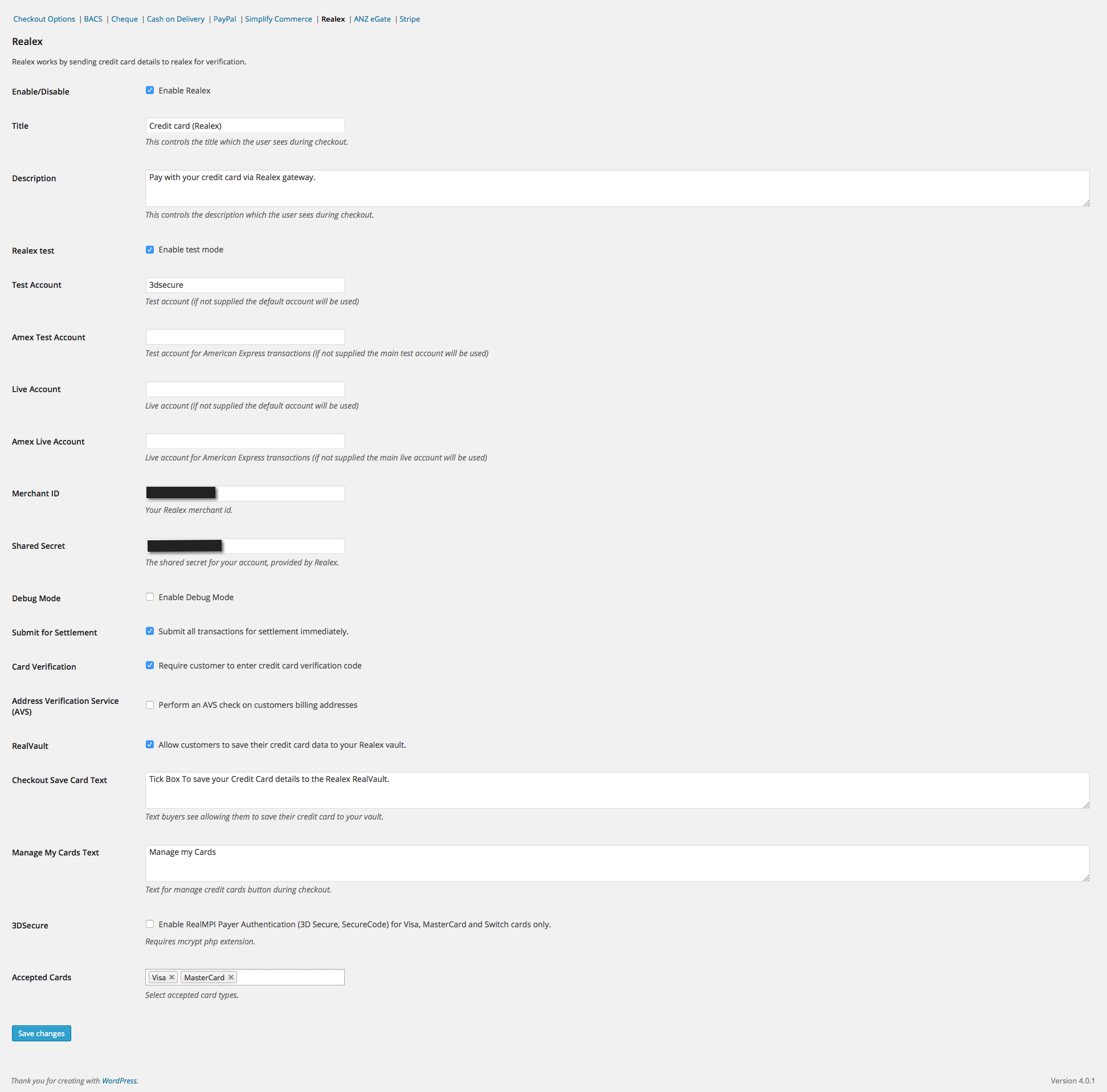
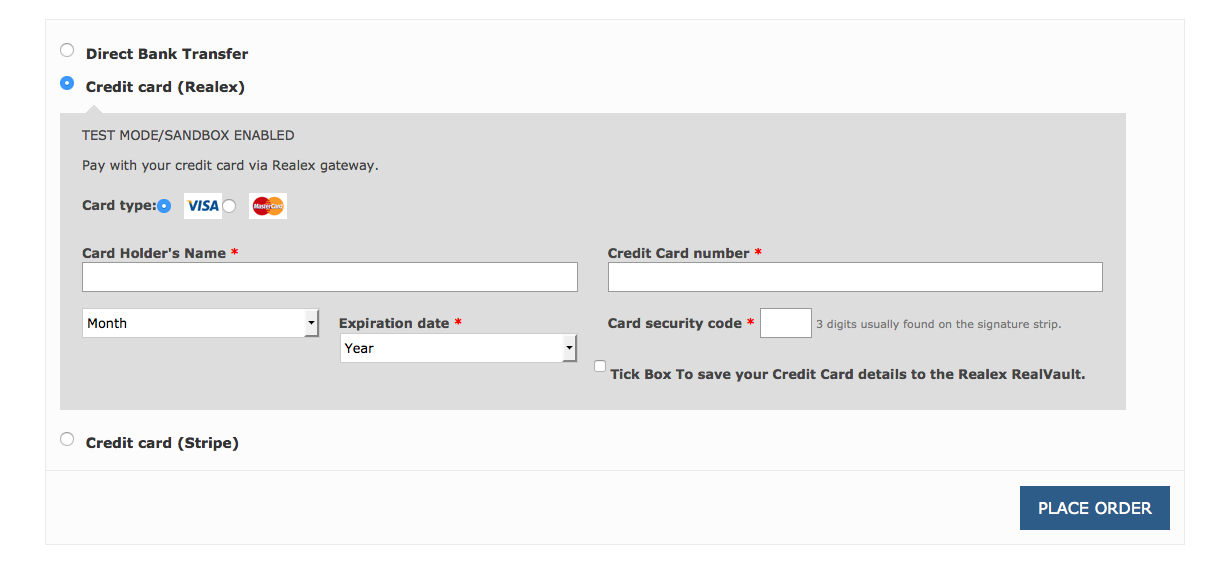



Reviews
There are no reviews yet.