Your cart is currently empty!
WooCommerce UPS Label Printing and Tracking Code Plugin
$29.00 / year and a $25.00 Initial Cost
THIS PLUGIN IS NOT FOR SALE ANYMORE UPS HAS UPDATED THEIR API.
Using our WooCommerce UPS label printing and Tracking code extension, print off your customers shipping label, attach to your parcel, and provide them with a tracking code.
Out of stock
WooCommerce UPS Label Printing and Tracking Code Plugin
DOCUMENTATION
[iconbox icon=”icon-info2″ iconsize=”48px” color=”#ffffff” background=”#000000″ hcolor=”#ffffff”]
REQUIREMENTS
- A UPS Account -Username, Password, Access Licence Key and Shipper Number
- Requires the Extension Works UPS Shipping Extension
- Origin set up as United States
- Website set up using US dollars
*Please note this purchase DOES NOT INCLUDE the ExtensionWorks UPS Shipping Extension, you will need to purchase the ExtensionWorks UPS Shipping Extension separately.
[/iconbox]
A great feature of this plugin is, it will allow you to see which container / custom box was used to pack your products. This makes things really simple when packing up your products to ship.
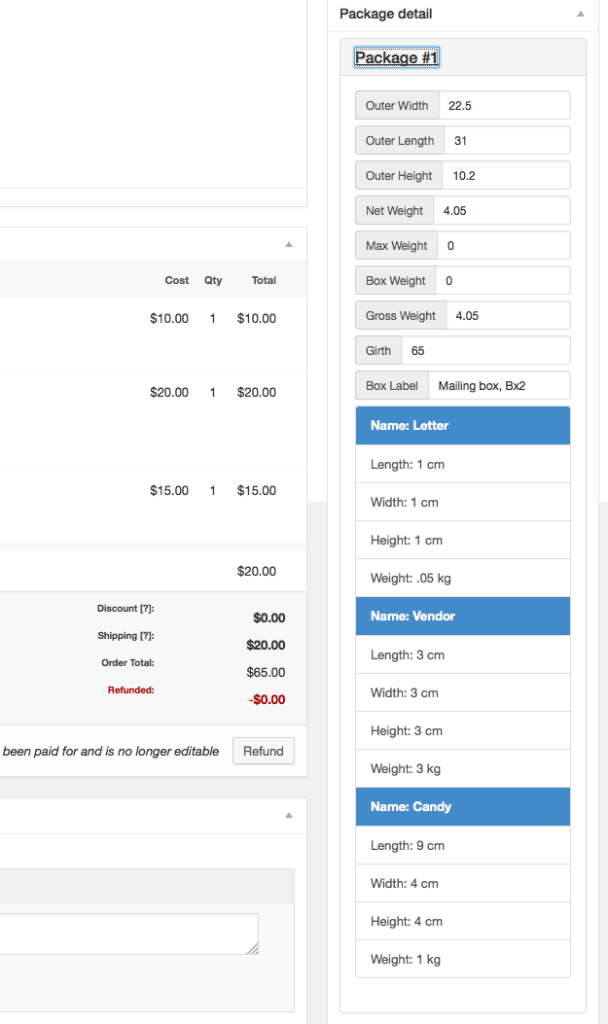
Once an order has been excepted using WooCommerce UPS.
Go to the order. You will able to view the Container/ Package used to pack the product.
To generate a shipping Label, click the button under Create UPS Shipping label.
Re-send the order invoice to your customer and they will receive the tracking information.
The tracking code will need to be added into the “Order Notes” and then re-send the invoice. Your customer will receive the tracking code and will be able to track their purchase.
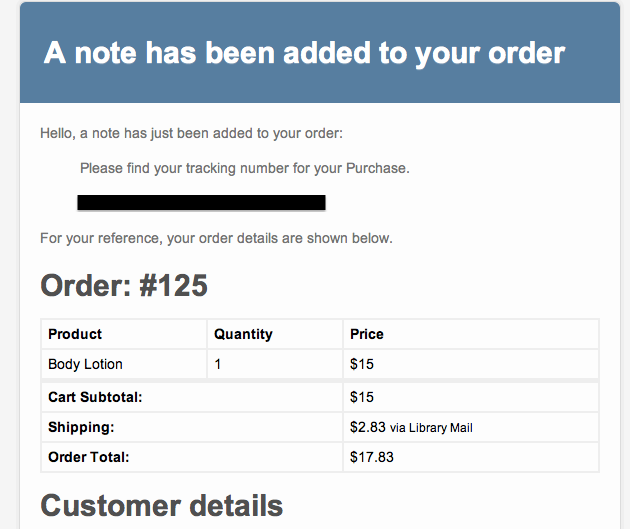
The information the shipping label includes:
- Your Company address
- The recipient's address
- Tracking information, a bar code
- The Package weight
- The shipping service selected at the checkout
The UPS label printing and tracking code extension does not provide the ability to pay for the shipping, to pay for your shipping you will need to pay online at UPS or at the UPS Post Office.
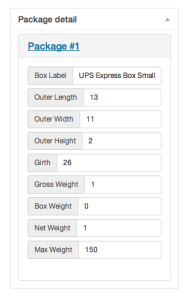 |
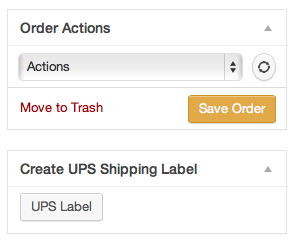 |
 |
All extensions tested on a sigle website installation. Multisite installation not recommended.
[iconbox icon=”icon-info2″ iconsize=”48px” color=”#ffffff” background=”#000000″ hcolor=”#ffffff”]Requires WooCommerce 2.0 or above.Compatible up to WooCommerce Version 3.6.X
Tested up to WordPress Version 5.2.X[/iconbox]
You must be logged in to post a review.


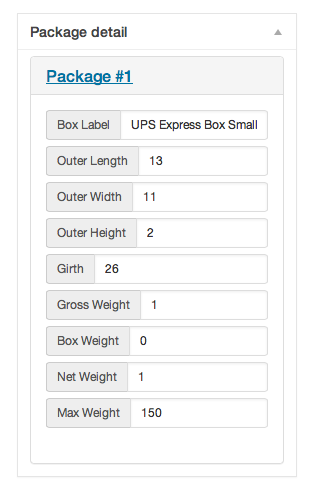
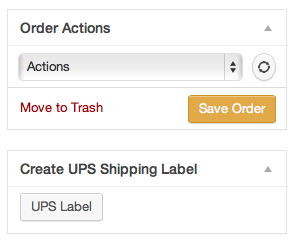
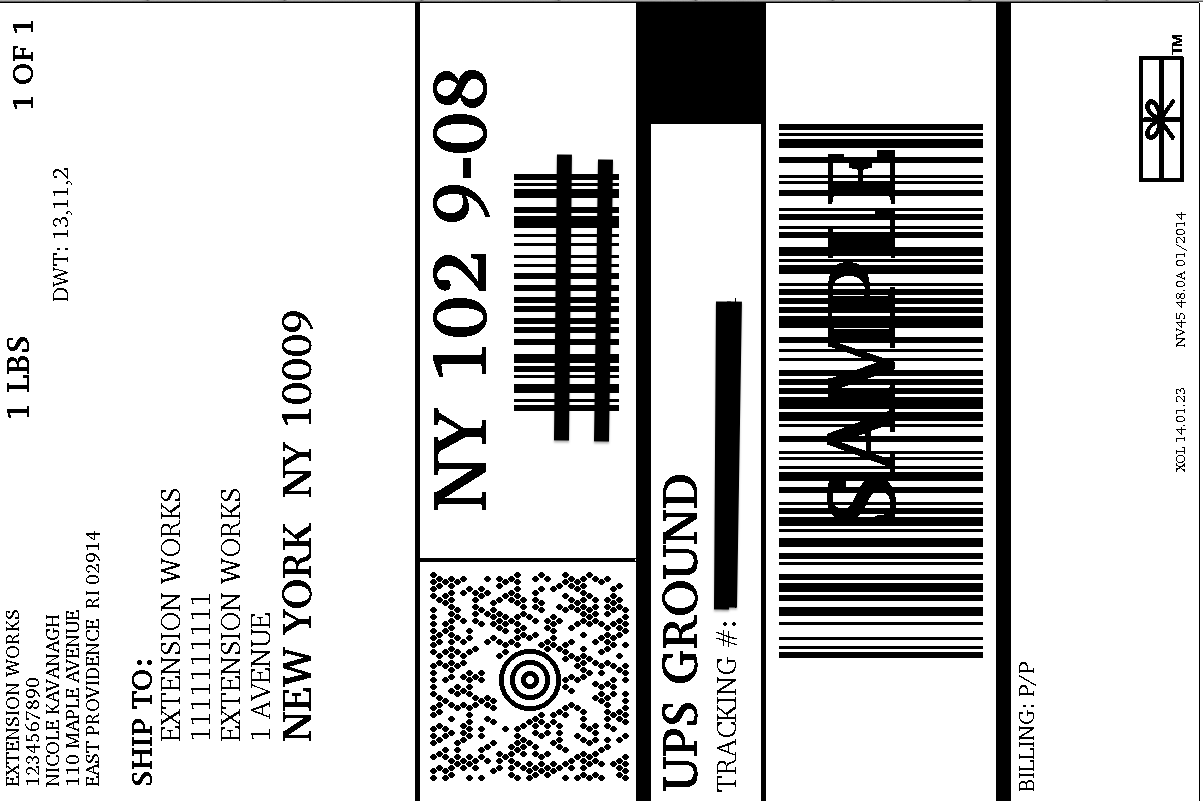




Reviews
There are no reviews yet.